

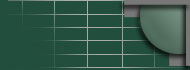
 |
 |
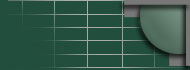 |
||
|
|
||||
| hi |
Tethering a Sanyo MM8100/8200/8300 with a PowerBook by Matt Simerson (Feb 8, 2006) Background: Since posting the brief review about my A900 on my site, I have been getting a lot of questions about it. Since I am far too busy to continue answering peoples questions, I have posted this page. I have no affiliation with Sprint other than being a satisfied customer. Enjoy. Goal: Be able to connect to the internet using a Sprint mobile phone and Sprint's network. First, there are two major options, and there are pros and cons to each. I present these choices as the OAC, and NAR choices. The NAR choice is found on the A900 tethering page. Older, Adequate, and Cheap: Sprint offers two types of network acess on their mobile phones. The older technology (1xRTT) is sold as Vision and is available on a very large selection of phones. I used this for 3 years with my old Sanyo 8100 phone. A USB cable allowed me to tether with my PowerBook and gain mobile internet access which is incredibly useful on road trips, during commute time, etc. This still works perfectly well, basically because Sprint has no way of detecting or measuring it. Sprint does not advertise or encourage it. Don't ask, don't tell, and don't abuse it and all will be well. I used it to check my email, SSH into servers while travelling, and book hotels via Hotwire while travelling. This is the most economical way I know of to get decent (2-3x faster than dialup) speed internet access for a laptop. If you are frugal, this is the plan for you. How to get it.
Advantages:
Disadvantages:
How to use it. Follow the instructions at the bottom of the A900 page. If you use USB instead of bluetooth, then plug the phone into your computer via the USB cable and you'll get a little popup when you open the Network Preferences pane. Select your phone and follow the same instructions as for the A900.
Last modified on 2/8/06. |
|
|||||||||